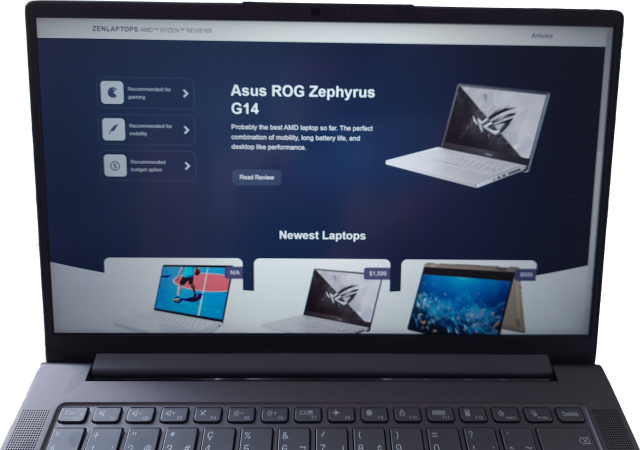Lenovo promises a well-balanced AMD laptop at a reasonable price and the display is supposed to be good this time. Sounds too good to be true? As our test shows, Lenovo delivers: The Lenovo Yoga Slim 7 combines a premium build, an excellent display, and performance that exceeds the already high performance of comparable Ryzen 4000 systems.
Unfortunately, nothing is perfect. The Lenovo Yoga Slim 7 is currently out of stock on Amazon and Lenovo. So good luck finding one.
Unfortunately, nothing is perfect. The Lenovo Yoga Slim 7 is currently out of stock on Amazon and Lenovo. So good luck finding one.
Written: 16 August 2020, Updated: 10 April 2021
- Excellent performance due to good cooling
- Bright, accurate display
- Solid construction
- Long battery life
- Many ports
- Quiet and cool most of the time
- Touchpad is a bit small
- McAfee Antivirus is annoying
- Ugly stickers
Specifications
| General | |
|---|---|
| Manufacturer | Lenovo |
| Name | Yoga Slim 7 |
| Type | Clamshell |
| Operating System(s) | Windows 10 Home |
| Color(s) | Dark gray |
| Size & Weight | |
|---|---|
| Weight | 2.93lbs, 1.33kg |
| Width | 12.62", 320.6mm |
| Depth | 8.19", 208.18mm |
| Thickness | 0.59", 15.1mm |
| Performance | |
|---|---|
| Gaming Score | 38 |
| Processor(s) | AMD Ryzen 5 4500U AMD Ryzen 5 4600U AMD Ryzen 7 4700U AMD Ryzen 7 4800U |
| Graphics | AMD Vega 6 AMD Vega 7 AMD Vega 8 |
| Storage (GB) | 512, 1024 |
| Battery | |
|---|---|
| Mobility Score | 70 |
| Capacity (Wh) | 61 |
| Wifi (hours) | 9:00 |
| Video (hours) | 13:40 |
| Load (hours) | 1:25 |
| Average Runtime | 9:26 |
| Memory (RAM) | |
|---|---|
| Size (GB) | 8, 16 |
| Type | LPDDR4X |
| Frequency (Mhz) | 4266 |
| Dual Channel | Yes |
| Display | |
|---|---|
| Resolution | 1920x1080 |
| Size | 14" |
| Type | IPS |
| Aspect Ratio | 16:9 |
| Brightness (nits) | 360 |
| Glare | Matte |
| Refresh Rate | 60 |
| Touch | No |
| Stylus | No |
| Ports | |
|---|---|
| USB-C | 2 |
| HDMI | 1 |
| USB 3 | 2 |
| MicroSD-Card | 1 |
Buy now from Amazon
As an Amazon Associate we earn from qualifying purchases.
Questions or comments? Join us on Discord
Similar laptops
Case, design, and build quality
The base of the Lenovo Yoga Slim 7 feels exactly like a MacBook. Like a Mac, it is made from two gray pieces of aluminum: One for the removable bottom lid and one for the rest. The keyboard is flanked by two speaker grilles and there is zero flex. Unfortunately, Lenovo found it necessary to put 4 ugly stickers on the case. However, they can and should be removed before they leave a permanent imprint.
The top is made mostly from the same aluminum as the base but uses some plastic for the bezels. Although solid aluminum would have been better, the black plastic feels solid without flex. Lenovo also managed to keep the bezels small on all sides, despite the 19:9 aspect ratio.
The display can be opened with one hand and folded back 180 degrees.
The top is made mostly from the same aluminum as the base but uses some plastic for the bezels. Although solid aluminum would have been better, the black plastic feels solid without flex. Lenovo also managed to keep the bezels small on all sides, despite the 19:9 aspect ratio.
The display can be opened with one hand and folded back 180 degrees.
Processor
- Name: AMD Ryzen 5 4500U
- Cores: 6
- Threads: 6
- Name: AMD Ryzen 5 4600U
- Cores: 6
- Threads: 12
- Name: AMD Ryzen 7 4700U
- Cores: 8
- Threads: 8
- Name: AMD Ryzen 7 4800U
- Cores: 8
- Threads: 16
Our test model uses a Ryzen 5 4500U, which is a mid-range 15-Watt processor. However, AMD redefined what mid-range low power performance means. In fact, performance is incredible. Just for fun, we ran Cinebench 20 while Windows was installing a major update (constant 25% CPU load), while a 4K movie was playing in Windows Media Player, while we were browsing the web. Scrolling in the browser and video playback was smooth and the Cinebench score was 1600, which is almost the same as the Dell XPS 13 with the fastest Intel 15-Watt processor. The actual performance score of the Lenovo Yoga Slim 7 is even more impressive.
Lenovo gets credit for the good cooling solution: The system can use 19-Watt in normal mode and 28-Watt in high performance mode. It frequently boosts even higher than that. The CPU maintains a 3.6-3.8GHz frequency on all 6 cores during the Cinebench benchmark. In comparison, the Dell XPS 13 9300 drops to less than 2Ghz on just 4 cores during the test, which explains the large difference in score.
Our model has only 8GB of soldered on memory. On the plus side, Lenovo uses fast and power efficient LPDDR4x running at 4266 MHz in dual channel mode, which boosts GPU speed and battery life.
Lenovo gets credit for the good cooling solution: The system can use 19-Watt in normal mode and 28-Watt in high performance mode. It frequently boosts even higher than that. The CPU maintains a 3.6-3.8GHz frequency on all 6 cores during the Cinebench benchmark. In comparison, the Dell XPS 13 9300 drops to less than 2Ghz on just 4 cores during the test, which explains the large difference in score.
Our model has only 8GB of soldered on memory. On the plus side, Lenovo uses fast and power efficient LPDDR4x running at 4266 MHz in dual channel mode, which boosts GPU speed and battery life.
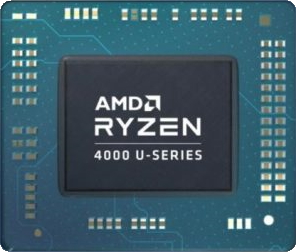
Display
- Size: 14
- Type: IPS
- Resolution: 1920x1080
- Aspect ratio: 19:9
- Brightness (nits): 360
The display of the Lenovo Yoga Slim 7 is impressive. It combines a matte screen coating with a maximum brightness of more than 350nits, so it is possible to work in bright environments and even outside. Contrast at 100% brightness is 1310 : 1 thanks to a low black value of 0.28.
The display covers over 100% of sRGB with an average Delta-E value of 0.68 after calibration (maximum 4.86). It also covers 77% of AdobeRGB and P3, so the Lenovo Yoga Slim 7 can be used for some graphic and photography work. If you need better color accuracy, you should consider monitors with 100% color coverage and a work place with controlled lightning.
The display covers over 100% of sRGB with an average Delta-E value of 0.68 after calibration (maximum 4.86). It also covers 77% of AdobeRGB and P3, so the Lenovo Yoga Slim 7 can be used for some graphic and photography work. If you need better color accuracy, you should consider monitors with 100% color coverage and a work place with controlled lightning.